& how to create each one just like the most viral TikTok consumer apps did it
Hey there!
Today’s edition is Part 1 of a two-part newsletter covering the best faceless content formats.
Faceless TikTok/IG is, for some, an entry point into TikTok marketing, for others, the best way to create content for their niche, and for many, a strategy to scale aggressively.
There are countless ways to approach it, and founders and marketers have found success in nearly every vertical.
Let’s break down a few of them, with examples, to see what they do well—and exactly how they do it.
Slideshows
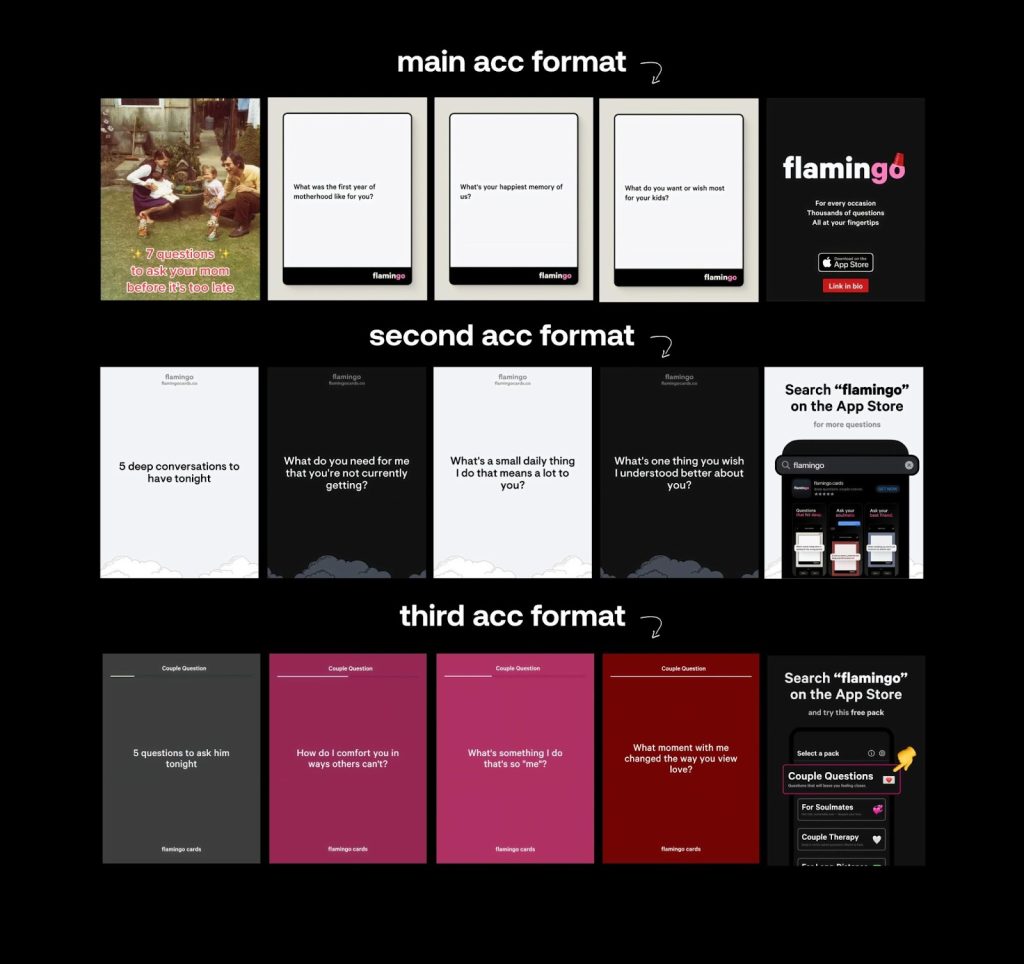
Flamingo, a question game app for couples, is ranking #34 with $70K MRR and has multiple accounts using slideshow content racking up millions of views.
They perform well on TikTok and even better on Instagram. Relationship-related content thrives on Instagram because partners can easily share it with each other (whereas TikTok might be more of a single player or more of an “internet-friend” platform).
Their posts are highly saveable, allowing users to reference the questions later or take the next step through the CTA at the end.
This type of content drives high volume but low conversions. That’s why, to make this strategy work, you typically need to run 8 to 20+ accounts.
However, the necessary volume is largely offset by how cost-effective it is to operate these accounts (yes, it’s almost cost-less. Minus the posting).
How to Create Them
There are two main ways to do this.
First, start with Figma. Design a simple background and add lines of frames where you’ll place the questions.
The key is ensuring the questions make sense together (to max viewer’s retention).
The hooks here are incredibly effective:
“7 questions to ask your mum before it’s too late.”
“5 questions to ask him tonight.”
Both tap into personal connection (“your mum” and “him”) and create urgency (“before it’s too late” and “tonight”).
Because this format is infinitely reproducible, it can become a sustainable long-term strategy.
On Instagram, you’ll need to turn these into videos. Either as auto-scrolling slideshows or with a simple animated background (like moving clouds) while the text updates on top.
Clipping
Pray.com and DeathClock are two examples of apps thriving by repurposing clipped content from all over the internet—mainly from podcasts and shows.
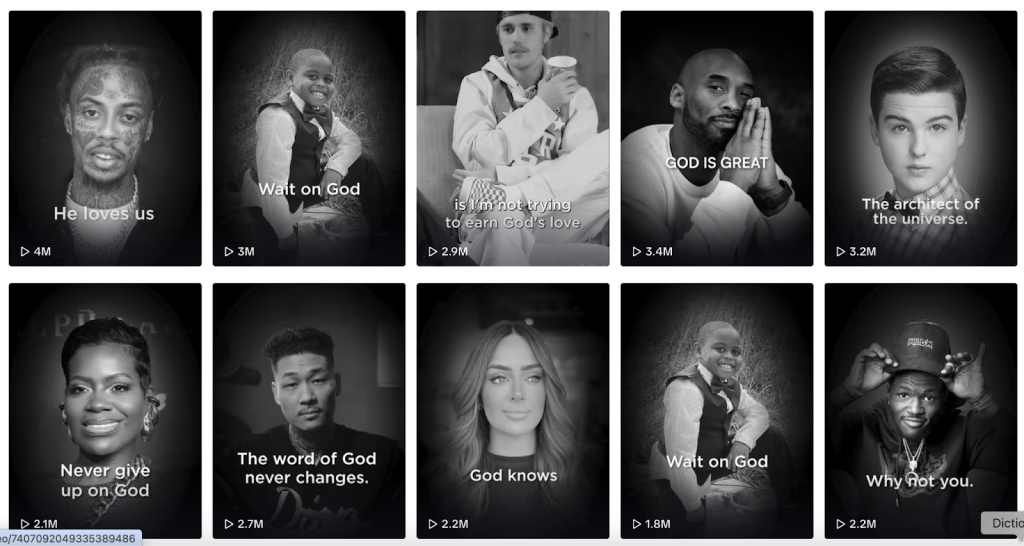
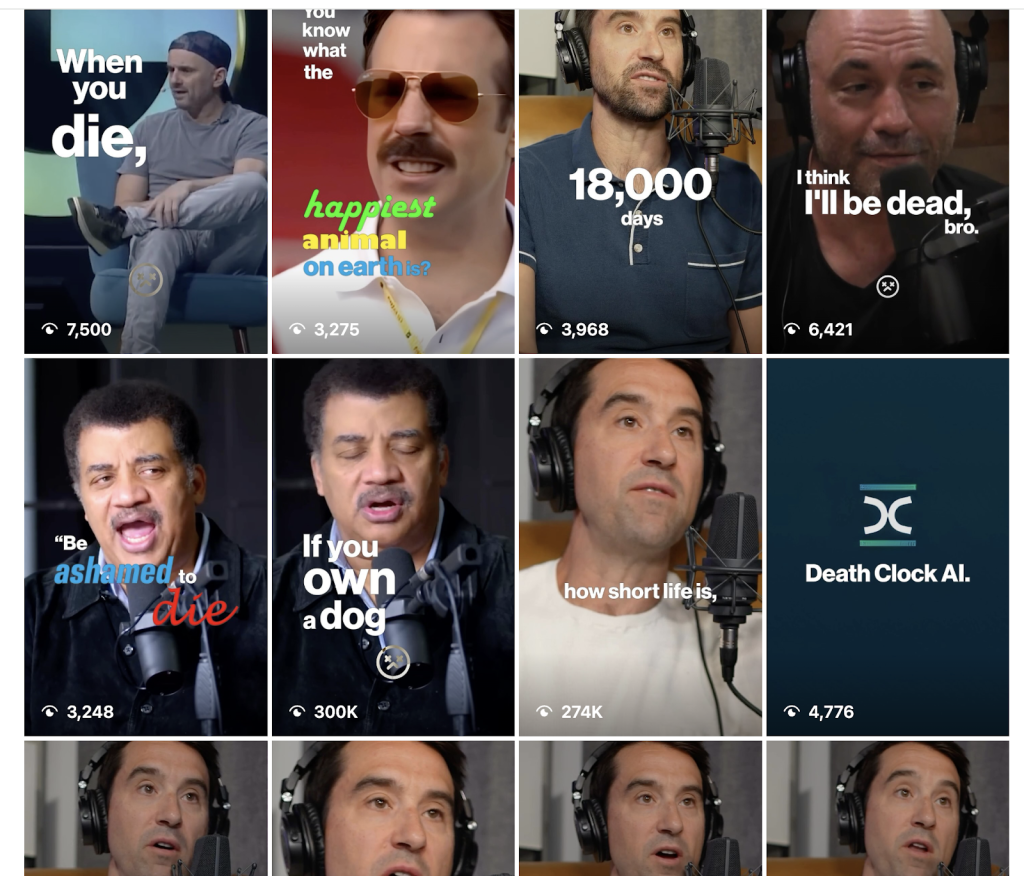
I’m a huge fan of clipping, and I think every app should have a clipping channel within its niche.
It’s a simple yet powerful way to niche down a channel and provide valuable content tailored to the right audience. Esp as it features a recognizable figure they already know, trust, or even admire.
Praydotcom uses well-known figures, clipping parts of podcasts and shows where they talk about faith and God. They edit the clips in black and white with a dramatic effect to enhance engagement.
DeathClock takes a dual approach: clipping both podcast guests and himself.
Even better, he’s not actually hosting a podcast.
He’s just at home with a podcast setup, monologuing about what he knows, creating the illusion of the format.
How to Create Them
The agency behind DeathClock’s content reached out to me, and here’s how they’re set up:
They have one person in the U.S. handling timestamps.
She’s finding the right story and angle, while multiple editors in the Philippines handle the editing for cost efficiency.
This setup allows them to produce content in bulk. And at scale.
For regular podcast clips, the process is a bit trickier. You need a reliable way to source content.
The best approach is to follow the model of TV news channels, which maintain a database of pre-labeled content, making it easy to find relevant clips quickly.
Alternatively, you can manually scour the internet to find the right clips, though this is far more time-consuming.
Brain Rot
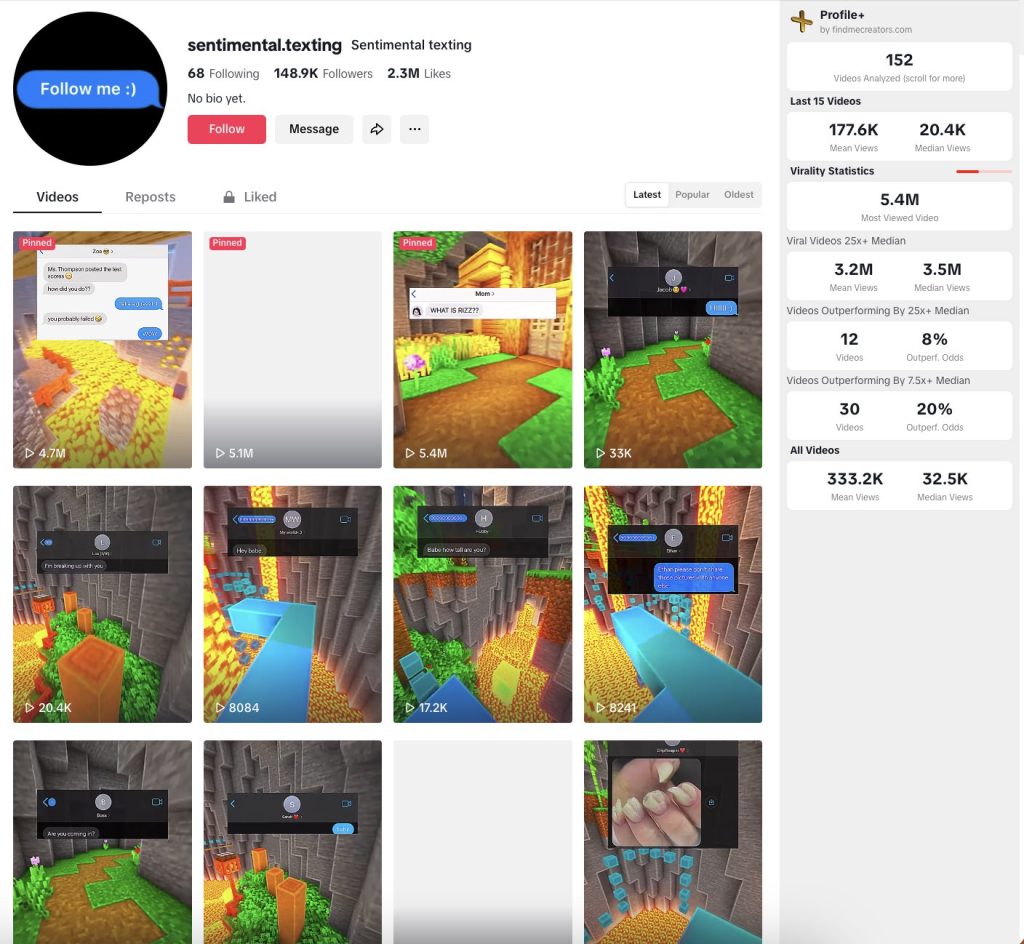
Brainrot is a style that became popular through two-faced videos. It typically takes one of two forms:
- A Minecraft parkour background with a story (often an iMessage conversation) overlaid—like what Rizz App made famous.
- A split-screen format, with a “satisfying” video running on one side (bottom or left) and a clip or podcast on the other (top or right).
This format isn’t just engaging—it’s also a hack to bypass TikTok’s duplicate content detection. By constantly changing the background, your content avoids being flagged as a duplicate.
Rizz App popularized this style in the consumer app space.
Like most faceless content strategies, it’s high volume, low conversion. But with hundreds of millions of views and a well-targeted vertical, even low conversion rates can bring in tens, if not hundreds of thousands of users.
How to Create Them
You can create these manually by downloading hours-long Minecraft parkour videos (on YouTube) and cutting them in CapCut, or by using automation tools like Crayo (not a user).
The most important element is the story you layer on top. It needs to be carefully written and tailored to your vertical.
This style won’t work in every niche.
I’d recommend using AI only to create variations, not to write the stories themselves.
To get real engagement, you need to deeply understand your audience and craft your narratives with precision.
Screen Recs
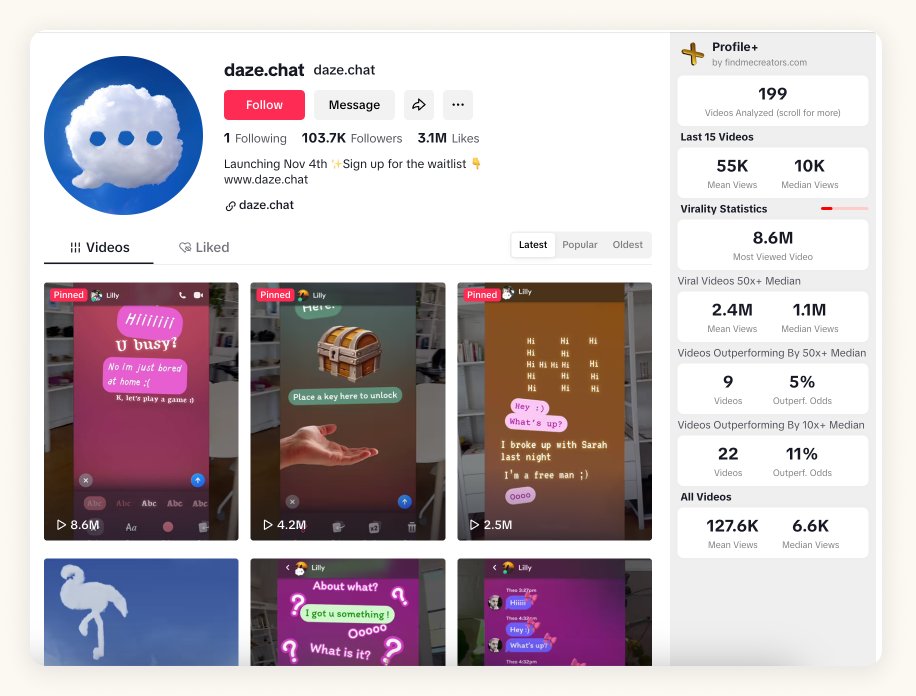
Straight screen recordings from your app can be highly effective. But only if your app is a creative or messaging app.
This format works exceptionally well for apps that introduce a new way to communicate, especially those targeting Gen Z.
One key detail you’ll notice here is the background.
They’re using a brainrot-style approach, layering an ultra-slow-moving HD video of an office or home space behind the screen recording.
This two-layer effect enhances the user experience and makes the content more engaging.
In this case, they benefit from both the storytelling power of a text-based app (similar to Rizz) and the creativity of their freeform chat feature, making the videos far more compelling.
This format is infinitely repeatable. The challenge is finding enough accounts and posters to distribute the content at scale.
How to Create Them
The backgrounds are either custom-made in their offices or sourced from HD videos, with a subtle twist or glitch effect added for style.
The screen-recorded stories are done manually between two team members. (If not for the creative aspect, this could technically be automated.)
The process:
- Write the stories
- Record the interactions
- Edit in CapCut or DaVinci
- Post with a trending sound + caption
Done.
—
That wraps up Part 1 of this faceless edition. In the next edition, I’ll cover 5 more faceless formats crushing on TikTok/Reels.
Stay tuned.
And if you’re not subscribed yet, Maria (genius growth hacker in the team) runs another bite-sized newsletter, sharing viral trends and formats she finds on TikTok every other day. You can check it out here: https://tiktoktrends.beehiiv.com/subscribe
Until next time,
The Social Growth Engineers Team
Leave a Reply